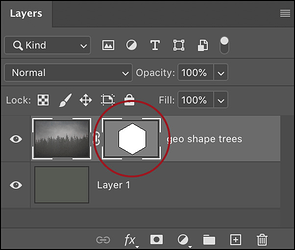Sure!
masks
Masks are an additional layer on top of your original layer. Just like a masquerade mask, it only reveals specific parts. they work with the black to white gradient in the gray form. unlike with the eraser tool, the mask tool keeps the existing image intact. it offers you advanced control over image transparency. When using the eraser tool, the removed parts will be gone forever (except for Cmd+Z or Cmnd + Z which if you didn’t know is a shortcut to undo the last action you did). However, when using a mask, the actual image stays intact so everything you do has no effect on it even though the results look the same.
The same is said about the masks that get automatically added to the adjustment layers, by using the mask, you can decide if you want a specific part to be adjusted instead of the whole image.
I’ve been taught to always work in masks instead of open layers because your mistakes and mishaps are easier to fix. it gives you a lot of freedom and room to experiment. it’s a bit like a filter where you’re free to decide how much is removed or added without it effecting the original image.