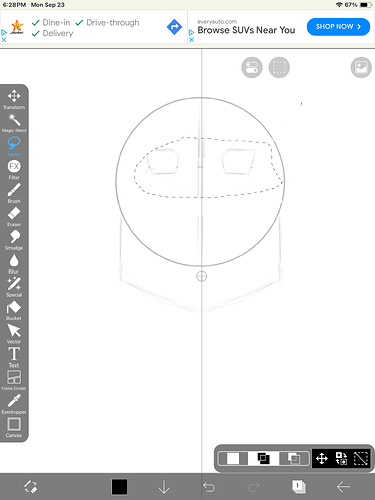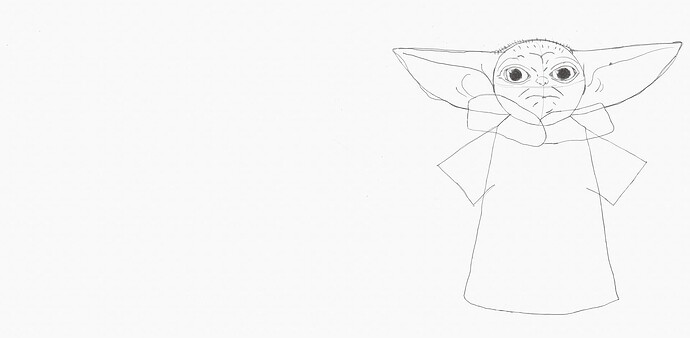It’s funny how I know ibis so well these are like the super normal basic things for me at this point
I did that, but they didn’t move.
Then they probably are on another layer
They’re not. I think I might be doing to wrong. I’ve never used the lasso.
Yeah I sadly can’t really help you with that one, how to properly use it is just really difficult to explain tbh
Well, crap.
What I could do is like record my screen as I do it but I’m finishing up an RP post now and after that I’m probably too exhausted to record, upload it on youtube and share, as that does take quite a bit of time and it’s 11PM here already ![]()
I’ll take a look. You could still do the video tomorrow once you get sleep.
Did that video help at all?
I haven’t watched it yet. I was on the treadmill.
You make two layers of just a color, one blue, one cyan, and put them on overlay mode
And underneath them draw with a black brush
I’m using the watercolor (real) brush on low opacity
I got this from here
What should I do next?
@Jass, how does that look?
Did you move them up? Because they feel higher on the face than the previous time I saw them if I remember correctly ![]()
I moved them.
Sorry, my work was busy this week due to Hurricane Helene. I’m working on a drawing of Baby Grogu. I should have him done tomorrow. He will be more centered tomorrow.
Finished Baby Grogu! I’m on a dragon and Star Wars kick. The eyes and ears where the biggest challenge with this tutorial. I feel like I made is head too small though.
Grant it; I overlooked the arm-length issue. Though I think he was supposed to be walking pose in the tutorial. What do you all think about it looks?
@Jass @Ouijaloveletters @CrazyCaliope @liyahsdiamond @Kbail @idiot.exe