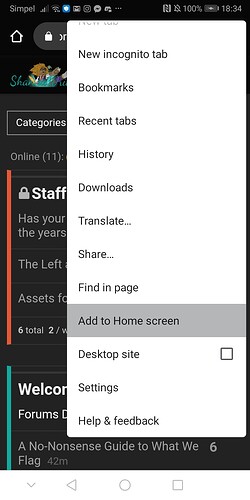Considering we get lot of questions that have been asked a lot before I decided to make a short overview of the most asked questions so you don’t have to go on a search for the answers but you can just find them here ![]() This list might be updated at any time.
This list might be updated at any time.
[details=“What does the “follow” button do?”]
When you follow someone on these forums, it gives you a notification whenever they reply to a topic. Make sure you only follow someone if you’re intent on seeing their posts! It can get rather annoying otherwise.
[/details]
Where should I create my topic?
We have a pretty clear overview of that here: Post Category Guide. In case of doubt feel free to ask any of the staff members to help you out?
What are tags and why do we use them?
You can find a current list of tags here. We use them to make this place more organized or in case of changes in the categories to help to make it easier for us to move everything over. They also help you to find threads you might be interested in easier!
Why do we get a notification if any of the staff members changes our threads?
Because here at the ShanniiWrites forum we find it important to be open about what we do. We simply don’t want to edit anything without informing you on what has changed and why we did that!
Who are in the staff team and what is their job?
You can usually find the most up to date group of staff members by looking at the @/ForumStaff tag and you can see there who’s included. If you specifically search for a moderator there is the @/moderators tag. Most of us included an introduction here: Meet the Forum Staff but that’s not always accurate ![]()
The leaders manage threads, so they can close them and add tags and anything that has to do with threads. Moderators deal besides that also with the flagging, warning and disciplining of users. Our head of moderation is @Eleanor_W-15. The one you can go to if you have any issue with how any of the staff members dealt with any situation is @ShanniiWrites.
How do I change my username?
We only do 2 username changes a year and we also keep note of your old one among moderators (in your staff notes) so we know who you are. If you want a username change, the person to DM is @ShanniiWrites
How do I change my title?
If you have any of the official titles you can change it in your preferences → account → titles. If you don’t have any you can either ask one of the @moderators to change in anything you wish or you can earn a special title by winning a position such as:
pub quiz champion (by winning the pub quiz)
poll battle champion (by winning the poll battle)
emoji battle champion (by winning the emoji battle)
Forum Question Star (by being chosen for forum question star)
Regular (becoming a regular)
Forum Royalty (becoming an honourary member)
Forum Illuminati (By becoming a patron of the forums)
What are text effects that are available?
Thanks to @Bexs we have a pretty good tutorial on that here: Quick guide on Text Effects. In my guide on how to organizing a forum event I also listed multiple effects!
What's the announcements tag?
The @/Announcements tag is a tag that you can use to promote your topics and similar to an opt in version of an everyone tag. You can join the group here which would allow you to use it twice a day, if you are not a member to the group it’s limited to once a day. Abuse of the tag will lead in silencing! More explaining on this can be found here: Announcement tag guide
How do I use dark mode?
We have a full on tutorial on that here: Forums Dark Mode Tutorial
What can you flag?
You can find information about that on the A No-Nonsense Guide to What We Flag and in the General Forum Guidelines. If you are doubting whether to flag something after reading these threads, it’s better to flag it and let the moderators decide, however abuse of the flagging system can lead to punishment!
Can you get the forums as an app?
Yes, more or less. You can download the discourse app here for android and here for apple. In many browsers you can also add shortcuts to a website, here is how that looks in my chrome browser on my phone:
Are the forums on social media?
Yes, we have an instagram and a youtube channel. More information is to be found here
Follow us on Instagram and We now have a YouTube channel!
I like what you're doing here. How do I support the forums?
If you clicked this one, thank you so much for wanting to support us! It would be awesome if you could make interesting posts and share the link to the forums around would always be a huge help.
If you have some spare change and you’d like to donate, we have a bunch of different ways you can do so. Have a look at this post for more info!