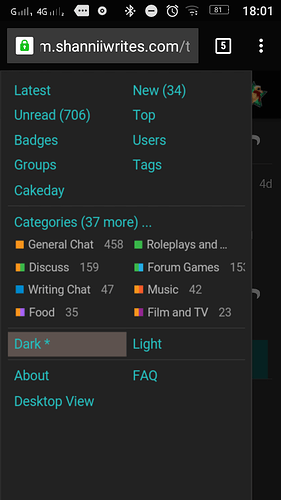They probably think we can’t shut up about how great dark mode is ![]()
I tried light mode for a bit to test something, and it felt like I was betraying dark mode cause I actually liked light mode as I well ![]()
Bump.
Dark mode is the best. Some days, I accidentally invert colours and the forum looks weird.
How do you accidentally invert colours? ![]()
![]()
![]()
![]()
![]()
Yeet same
That itself is making my eyes scream
Press on home button thrice. ![]()
![]()
Moved into the guides category
Neat, new category ![]()
Tea, you’re weird and I love it.
Bump!
All the new users should try this out
Added a guide and a help tag ![]()
![]()
![]()
Dark mode is still eyemazing ![]()
![]()
![]()
![]()
I love dark mode…but I like brightness.
Dark mode is the best!
When you darker then dark mode that you can still see your reflection ![]()
I think this needs to be updated ![]()
![]()
![]()
Thanks to the eyemazing update Shannii made, you can now simply switch to dark mode by opening the side menu and tapping on Dark (the highlighted button) ![]()
![]()
![]()
![]()
Eye donut have that ![]()
Really? ![]() Did you try updating your browser?
Did you try updating your browser? ![]()
![]()
![]()