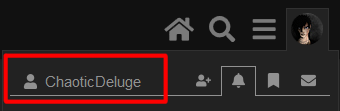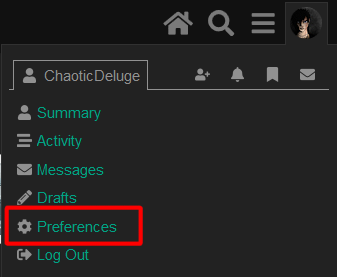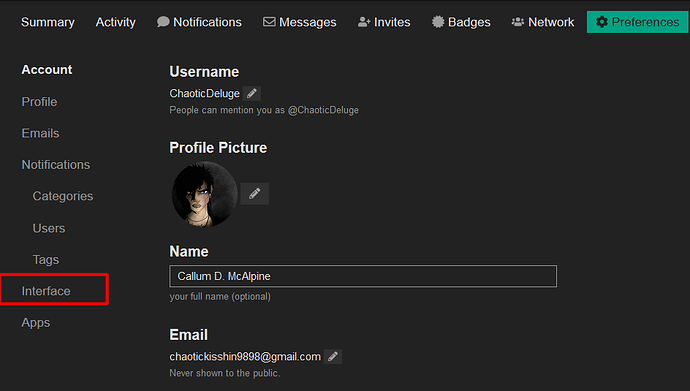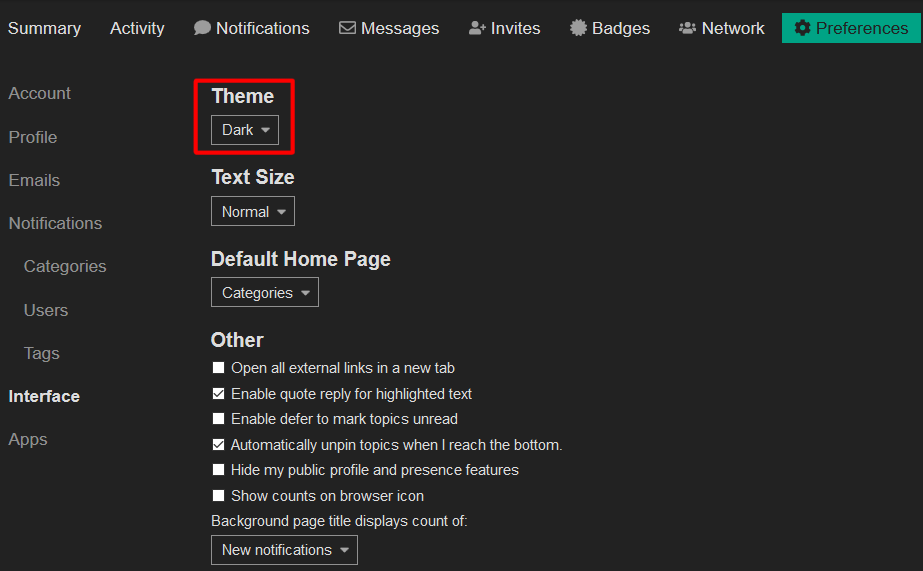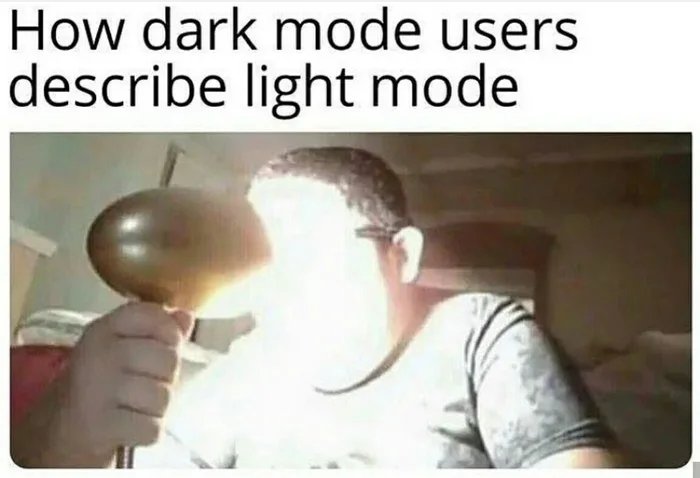So people from other Discourse forums may be wondering what could set ours apart, and you may have seen it around that we like to promote our Dark Mode! I know at least I do, as our resident dark mode enthusiast. I absolutely love the colour scheme and non-blindingly bright glare of a Dark Mode website, personally, and I’d like to share that wonder with our newcomers!
So here’s a little tutorial for those wondering how to navigate to this nifty little setting.
First of all, I’m guessing if you’ve used forums before, you’re familiar with the toolbar at the top of the screen. The section we’ll be going there is the Profile Picture area where direct notifications are usually kept.
![]()
From there, the drop-down will appear. The next place we wanna go is your username on the left of the drop-down menu. Fairly simple stuff so far
Next up, we’ll wanna jump into the preferences menu in the next drop-down after clicking on your username. I know, so many drop-downs!
Now, we’re done with the drop-downs and into the actual menuing aspect of this. You’ll be in the preferences menu now. So you’ll want to look to the left-hand side of the screen, there’ll be a list of fields you can choose from. one of the fields is Interface, that’s where we’re heading.
And we’re there! In the interface menu, the first drop-down on the main screen is for your Theme! All you need to do is click on the drop-down menu and switch it to the right way of viewing the ShanniiWrites Forums ![]()
And that’s that! There are, of course, other settings in these preference menus that you can play with as well. I’d always encourage experimentation, though if you have any queries, don’t hesitate to come to one of the Leaders or Moderators and ask us!