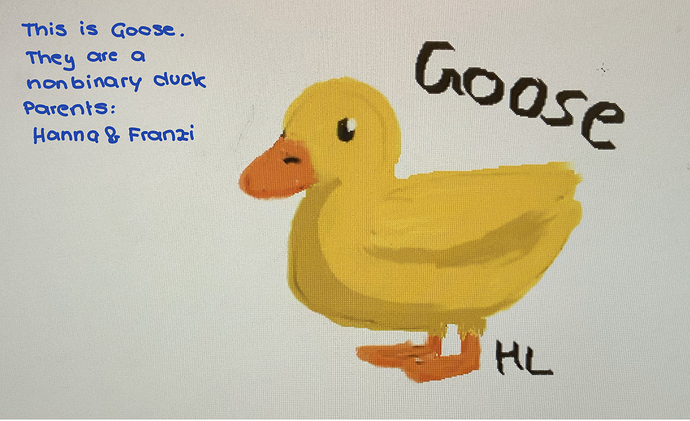This is probably quite a helpful thread for those of us who want to get into art but don’t quite know where to start when it comes to the digital side of things. I’m going to give a few tips and pointers on how to get that good base!
First of all, I’d argue the most important thing to figure out is how you’re going to actually do your digital art. What hardware are you going to use? A pen tablet? Pen display? Tablet/iPad? Phone? Your tools are going to be different depending on the device, and each one will have its limitations. Knowing this is the first hurdle, but once you’re past that it’s onto the next.
It has a similar level of importance. The software. Paint Tool Sai? Photoshop? Ibis Paint? Krita? (I’m a Krita boy myself, I won’t lie, though I’ve also dabbled in Photoshop, Sai and Clip Studio!) Figuring this out can take a lot of time and practice. You’ll need to play around with a lot of different free trials and whatnot to see the kind of things you’re looking for in different programs. I know a few people how just use the MSPaint or Paintbrush tools because they feel the best to use. It really is down to the artist. Figure out what works for you! And there’s no rush!
Those are the basics are out of the way, we can right down to it. The two main tools or features you’ll want to get acquainted with when it comes to digital art is the use of Layers and the Lasso tool. Both of these are absolute godsends to those who may be used to traditional art. Being able to put your sketch on one layer, then work at it on another and finally add inks and colours to final layers is amazing. Not to mention the effects you can put on layers like blurs, glows and masks! Getting used to using many layers in your work and switching between them is key to making great digital pieces!
Now onto my personal godsend. The Lasso tool. Named so because of the lovely icon it has, there are several different kinds of lasso. Some only require you to click then go around the area you want to select with straight lines. Though the one I love is the freeform lasso. It lets you draw any shape you want and it’ll select the area within the shape. Obviously you can invert the selection (and on Photoshop even add to it or take chunks away), but trust me, that’s just the start. Being able to move, transform and resize the selected area is what’s really exciting about the lasso. Limb a little too short? Well, lengthen it! Eye’s not quite in the right place? Well, shift it around a little! It makes the sketching phase of illustration especially so damn simple when you can rearrange all the pieces to your heart’s content!
Now for a couple of little quality of life tips that always come in handy. Ctrl/Cmd+Z is the universal keyboard shortcut for undo/ step back. Trust me, this is a life-saver. Ctrl/Cmd+Shift+A is a command for deselecting. So when you’re done with the lasso, you don’t need to fiddle with menus and you can get right back to work.
Flip your work! This may seem a little odd at first, but trust me this actually works. When you’re doing your sketch, flip your drawing horizontally. Trust me, you’ll notice some mistakes that you didn’t see at first! Sometimes proportion errors, other times tangents and line mistakes. It’s one of the most helpful techniques I’ve picked up over the course of my 5-year digital learning experience!
So, does anyone else have any tips for getting started on digital art? Maybe on some of the hardware and software I mentioned?