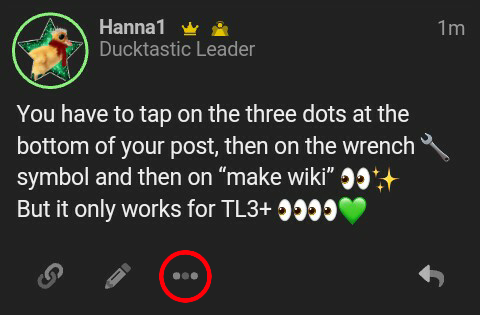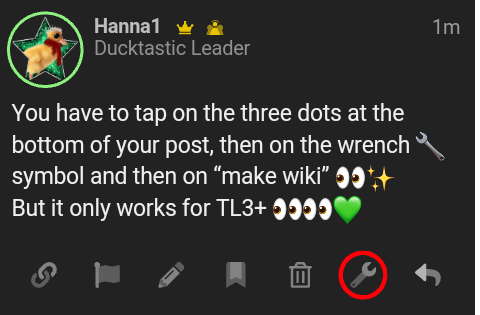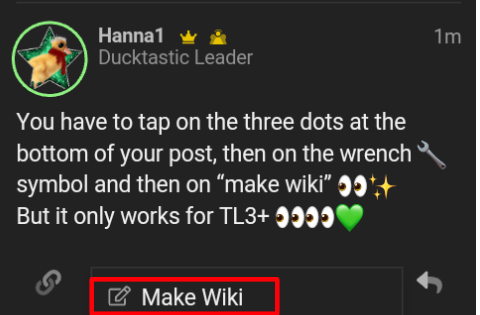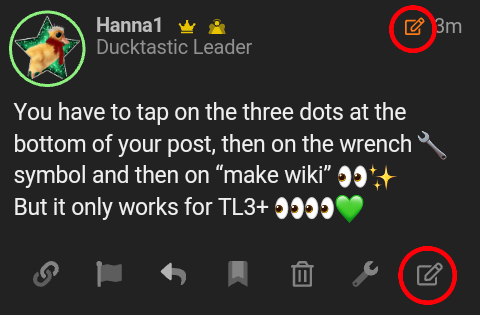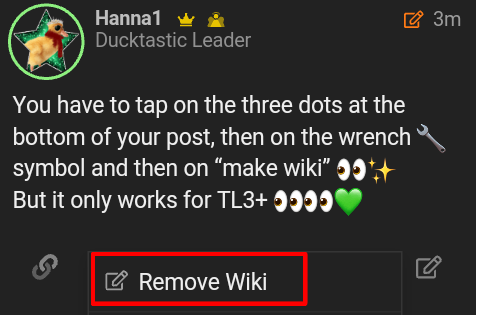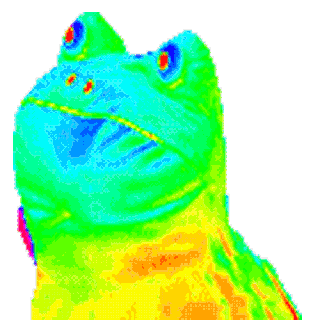Since the forums are growing and we’re getting more regulars, I thought that it was time to create a guide for wiki posts ![]()
![]()
![]()
![]()
But what are wiki posts? Wiki posts are posts that can be edited by any TL2+(member or higher) user. You have to be TL3+ (regular or higher) to create them. ![]()
![]()
So here’s a step by step tutorial on how to create a wiki post ![]()
![]()
![]()
![]()
Step 1
Tap the three dots at the bottom of your post. I’ll use one of my posts as an example. ![]()
![]()
Step 2
Tap on the wrench ![]() symbol.
symbol. ![]()
![]()
Step 3
Tap on the Make Wiki button. ![]()
![]()
Congrats! You’ve created a wiki! Your post should have these symbols now, everyone can edit your post by tapping on the button in the bottom right corner. ![]()
![]()
![]()
![]()
If you decide that you don’t want your post to be a wiki anymore, just repeat the first 3 steps, the only difference is that you’ll have to tap on Remove Wiki this time. ![]()
![]()
![]()
![]()
If you still have questions on how wikis work, please post them below! ![]()
![]()
![]()
![]()