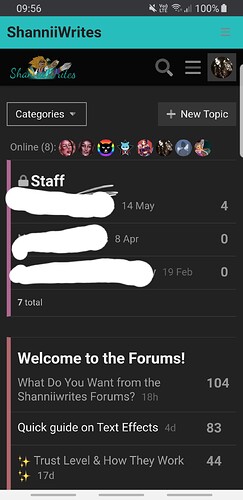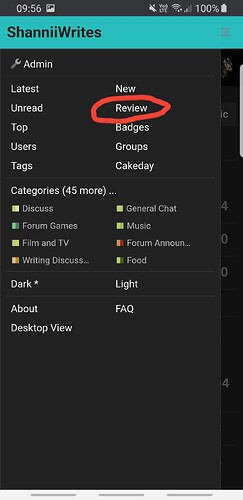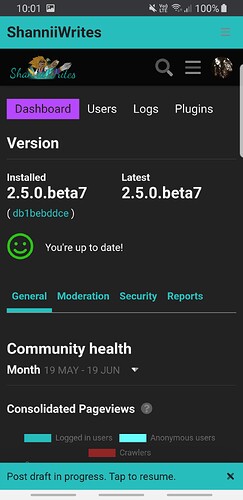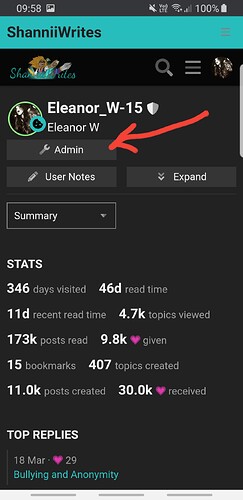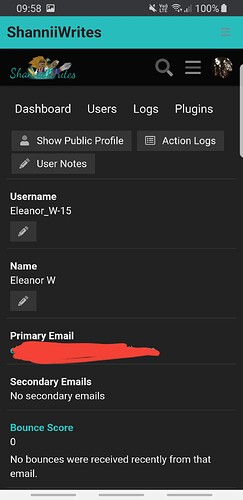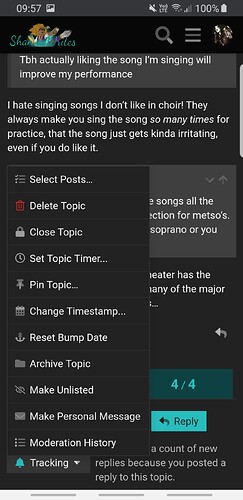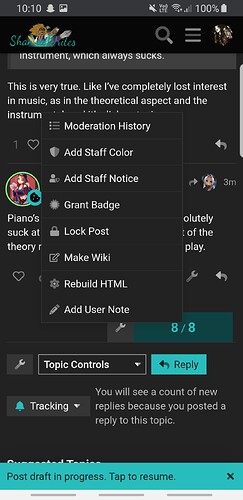Moderators see things differently to all of you so I think it will be a good idea to show you what we see. I cleared all my unreads for this ![]()
I’ll put them all in the hidden bits so you can pick what you want to see ![]() now what I’m not going to show you is stats since there is a thread for that in the regulars lounge
now what I’m not going to show you is stats since there is a thread for that in the regulars lounge ![]()
The section only mods can see
This is the staff section, we use it to schedule threads mainly or to work on threads before we post them, I’ve hidden what the threads are but they’re nothing alarming so don’t worry ![]() I just don’t wanna reveal too much or certain plans may be revealed.
I just don’t wanna reveal too much or certain plans may be revealed. ![]()
Where we see flags
In the place where it says review that’s where we see flags and flag history, I won’t show you the inside though since it’s relatively boring and I’m not gonna show the flag history for obvious reasons hehe. The hamburger menu at the top with have a red circle with a number in if we get a flag.
The admin thing you saw on the last screenshot
That’s where we can go to the dashboard and look at stats, as I said earlier I won’t show you the stats, but I will show you this.
How your profiles look
Now if your profile is hidden, mods can still see it. My profile isn’t hidden but I will show you the things on it, they look the same for you too. Notice the bit with the usernotes, that’s where mods can see if you have had a username change or a title change. In some cases, official warnings. Also if system silences you when you first arrive then you will have a usernote but we delete those so you can have a nice fresh start. However, you will see the arrow is pointing at the admin thing, if I go onto that (as I will show you) it will take me to the place where mods change titles/usernames and award badges. Me email is there but that is only for me, I can’t see your emails only my own!
How a thread looks
We have a spanner on the bottom of each thread that gives us a bunch of options, this screenshot features a cameo from @passionfruit’s thread ![]() feel free to ask what each one does in the thread.
feel free to ask what each one does in the thread.
What a post looks like
Again this screenshot features a post from @passionfruit (quite the celebrity) feel free to ask what each option does.
If there is anything else you want to see then let me know!