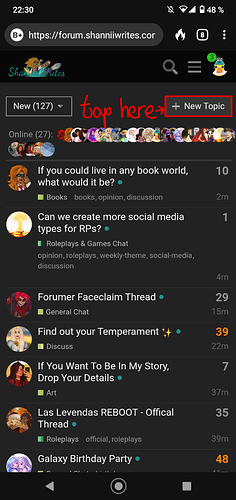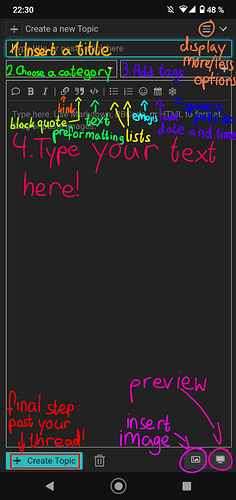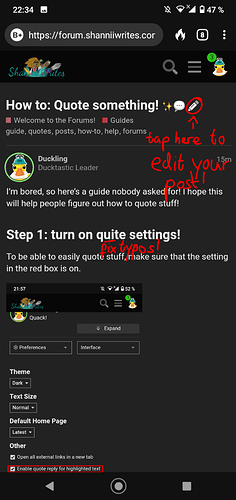Here’s another useless tutorial no one asked for ![]()
This time I’ll teach you how to create threads! ![]()
![]()
![]()
![]()
Step 1: Tap on “+ New Topic”
This one is quite obvious so I won’t go much into that ![]()
Step 2: Create the thread!
The thread creating menu pretty much tells you what to do, but I decided to explain it once again.
- Insert a title, try to summarize what your thread is about!
- Choose the right category, the staff can help you with that it you’re unsure!
- Add tags, again, the staff can help if you aren’t sure which ones to use!
- Type whatever is on your mind! Go crazy, but make sure to stick to the forum rules!
- You can add some of the effects from the extra effects menu at the top of the thread creation box to make your thread more interesting! You can also use some text effects from the Quick guide on Text Effects! If you want to add images as well, use the insert image button or copy and paste an image from the internet!
- Once you’ve finished writing your thread, tap on the create topic button at the bottom of the box! If you want your thread to look a certain way, make sure to preview it first!
Step 3: Edit any typos and mistakes you’ve made!
If you notice a mistake after you’ve created a thread, you can easily fix it by tapping the edit button! (Sometimes you’ll have to use the one at the bottom of your post which has the same symbol) ![]()
![]()
I hope this tutorial helped you! Have fun creating some rad threads! ![]()
![]()
![]()
![]()