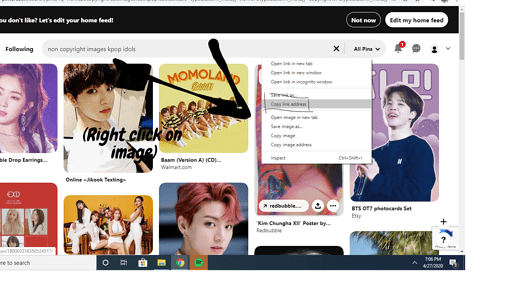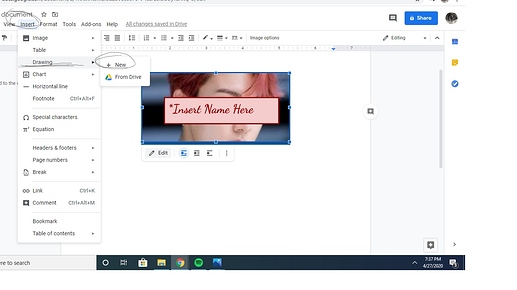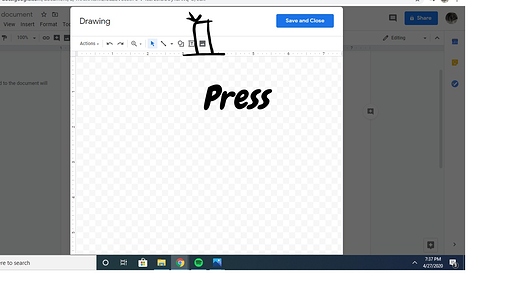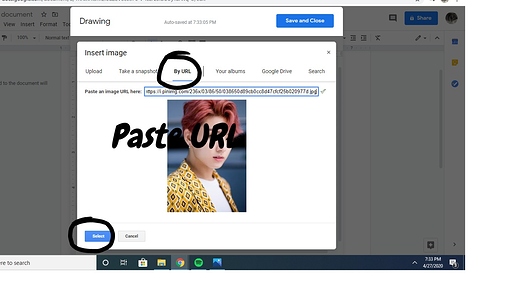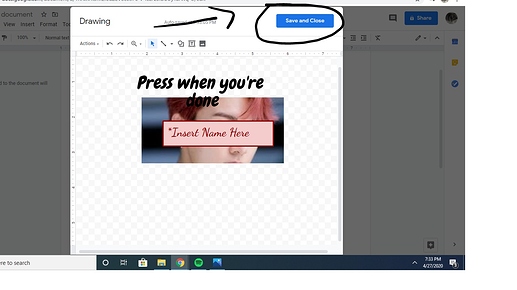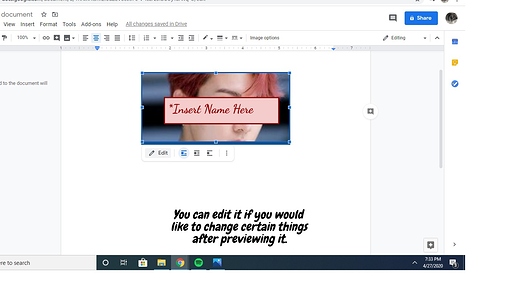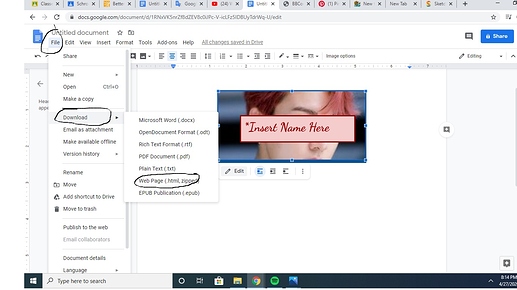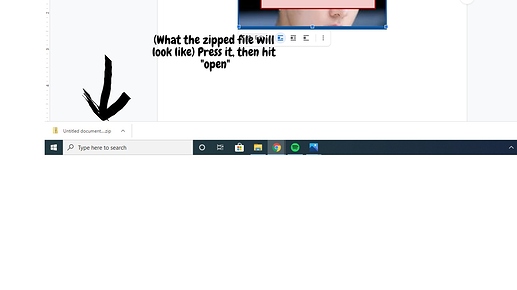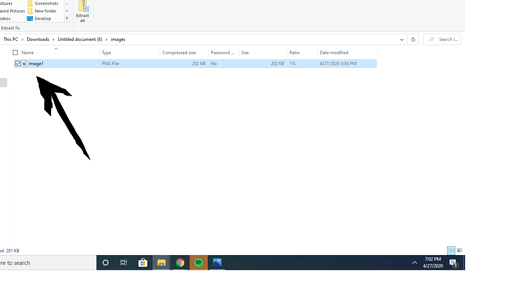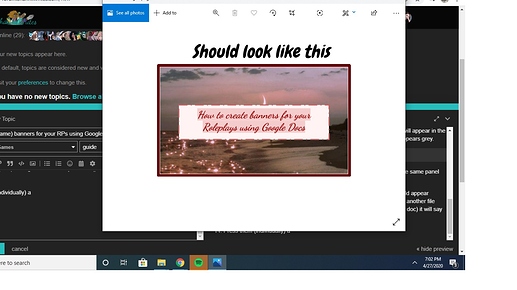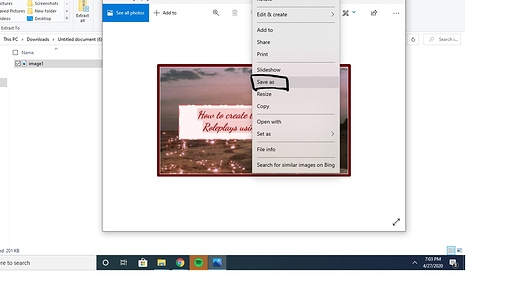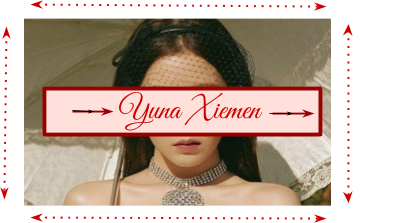![]() Like this one
Like this one ![]()
~ Note ~
-
This process may reduce the quality of the banner.
-
So far this only works (for me) on PC.
-
This takes approximately 3 minutes for me but for somebody who hasn’t tried it before, it may take you up to 7 minutes!
-
If you’ve done this more than once your computer will delete the previous ones so make sure you save them!
~ Creating the Banner ~ -
Once you’ve referenced the link listed above on how to avoid being copyrighted for the photos you chose, you want to right click on the image and copy the link address.
-
Now create a new doc and on the top left corner press “insert” and then click “drawing” and a plus sign will appear followed by the word “new”, press it.
-
Click the image icon (the one with the mountains) and insert the picture by URL. The image icon should appear on the far right.
-
Upload, crop and resize the image to a good size, not too big and not too small.
-
Now when editing the photos, it works exactly like Google slides! Create a textbox and fill the color, add a border, customize fonts and font colors etc.
-
Once you’re satisfied with how it looks, press “Save and Close” and it will appear in the doc itself. Notice when you try to copy it, it doesn’t work and instead it appears grey.
~ Downloading process ~ -
Once you’re ready to download, press the “File” button, it should be in the same panel (is that the word?) as the “Insert” button.
-
Scroll down to “download” and press “Web Page (.html, zipped)”. It should appear exactly as it sounds, as a zipped file! Click on it and open it, there will be another file titled “images” press that aswell. Depending on how much you have (per doc) it will say “image 1” “image 2” and so on.
-
Press them (individually) and right-click on the picture and press “download/save as”.
****AND YOU'RE DONE****
Steps in picture form (Visual Explanation)
1.
2.
3.
4.
5.
6.
7.
8.
9.
10.
11.
Upload like you would any other picture and you’re done!
(Sorry, if i skipped a couple of things or if the method still isn’t clear)
Steps in Video form (mostly)
This idea orignally sparked from @melancholy & @astxrism ![]()
If you want you can send me what you would want on your banners and I’ll make it for you.
These could also be used to make banners in general (if that wasn’t clear ![]() ) doesn’t have to be for your characters or RPs in general.
) doesn’t have to be for your characters or RPs in general.

@RPers ~ I apologize if you don’t want to be tagged, please don’t eat me, I promise I don’t taste very good ![]()
Also staff members, I’m sorry if this is in the wrong place ![]()
If you have tried this you can share them here as well ![]()