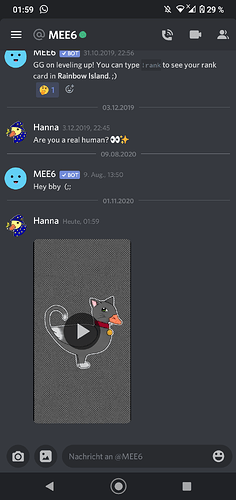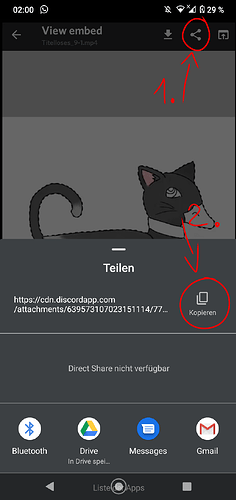I think I figured out a way to do it without having to upload it on YouTube ![]()
Step 1:
Send your video to a bot of your choice on discord (or any other page/messenger where your message will get assigned to a link) ![]()
Step 2:
Tap on the share button (1) (you may have to tap on the video first to find it) and then copy the link (2). ![]()
![]()
Step 3:
Paste the link onto the forums. ![]()
![]()
https://cdn.discordapp.com/attachments/639573107023151114/772263426490630204/Titelloses_9-1.mp4
Did it work? ![]()
![]()