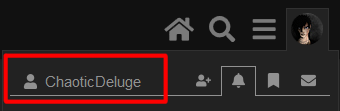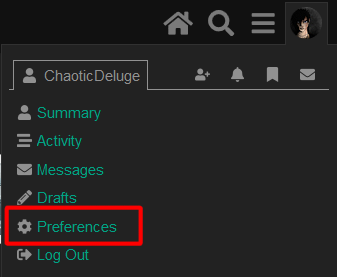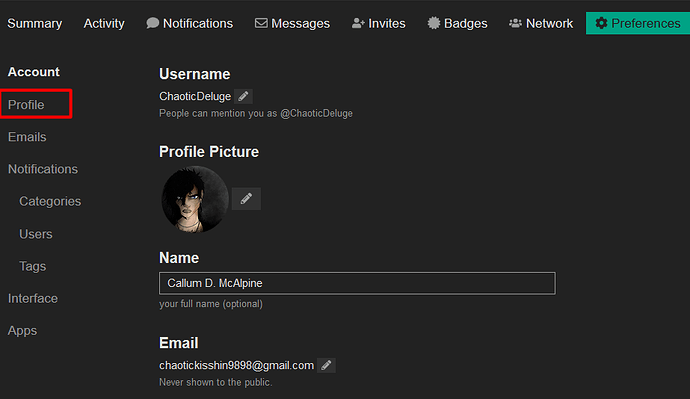A lot of our users may be quite new to forums in general, or new to Discourse forums. This is perfectly fair! We were all new at some point! But if this is the case, let’s take a little trip and let you know how to get to some of the more interesting aspects of the ShanniiWrites Forums!
First of all, we’re gonna head to the profile picture at the top right of the top banner, where all of your notifications live.
![]()
Next up, you’ll see the drop-down menu that comes down once you’ve clicked there. We’ll want to click on your username, at the top-left of said drop-down menu.
From here, you’ll get a second drop-down menu, again, I know. Drop-downs everywhere for days. It’s crazy, but on this one you’ll see a little Preferences area. That’s where we’re heading.
This’ll take you to a different screen with different menus. There’ll also be a list to the left, and the area on that list we’re gonna want to go to is - of course - Profile!
And it’s as easy as that! Your profile page has a lot you can edit and change, right down to your preferred pronouns! If you’d like an pronouns added to this, feel free to message myself or @ShanniiWrites herself and we’d be more than happy to add one for you!
However, if you’d like a title or username change, there’s a little more to it than that. If you’d like either of these changed you’ll need to message @ShanniiWrites directly so she can change it for you. Usernames can only be changed twice a year so keep in mind you’ll need to be absolutely sure what you wanna change it to!
Thank you for reading, folks, and enjoy your time on the ShanniiWrites Forums ![]()