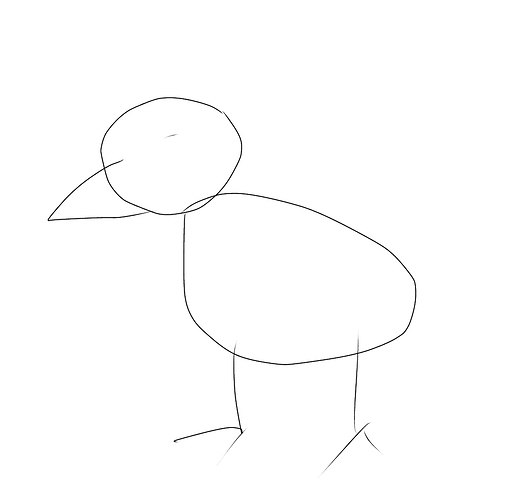The title already says it all. Here you can share one layer of a drawing with more layers. Just one! ![]() You can let the others guess what the finished picture looks like or tell us where to find the drawing with all layers.
You can let the others guess what the finished picture looks like or tell us where to find the drawing with all layers.
3 Likes
What’s a clipping mask?! ![]()
![]()
3 Likes
Essentially you use them to clip other layers to, which means that the other layers won’t go outside the boundaries of what’s drawn on that layer
4 Likes
Oh, so a selection layer but with extra steps? ![]()
![]()
3 Likes
Here’s the only unmerged drawing I have on this phone ![]()
The white outline is a side effect of the blur tool ![]()
3 Likes
I just use the selection layer which blocks me from drawing outside of the line ![]()
![]()
2 Likes
Closed due to inactivity ![]()