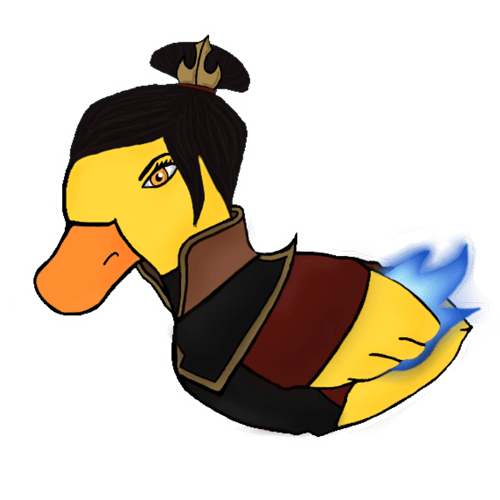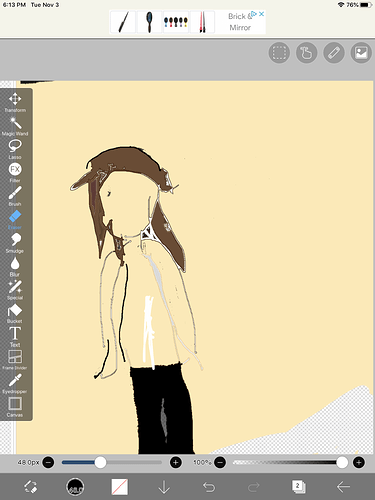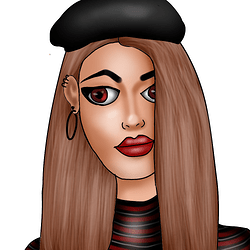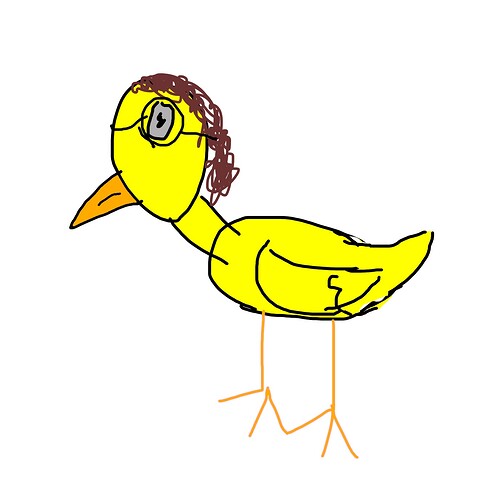Dove the rad arteest ![]()
DAMN! I didn’t think it could get any better and then I fell off my bed.
omg ![]()
Also, can someone explain how to use the bucket right so that doesn’t happen? That color was only supposed to be for her skin.
Fill in all the gaps. Then it should work…
That’s what I thought. I’ll toy around with it.
I already said it but I absolutely love it Hanna. Thank you so much ![]()
![]() And I was right your version would be better
And I was right your version would be better ![]()
Made this for the ![]() Draw on 1 Layer Challenge
Draw on 1 Layer Challenge ![]()
How do you shade?
pretty terrible edit of @hail_hailey but I wanted to try ombres ![]()
For this piece I did the shading with the air brush. First a base and with very low opacity going over and over it again until I liked it. Usually I use gaussian blur but since it was on one layer I couldn’t do that…
Great. I’m new to digital drawings.
Thank you! But yours was rad as well ![]()
![]()
![]()
![]()
how does Gaussian blur work? ![]()
I might be setting up proper tutorials sometime soon!
It just is one button that blurs your whole layer. It’s the most lazy thing ever cause all you have to do is select the degree of blurring you want and it does it in one go ![]()
I like that idea.