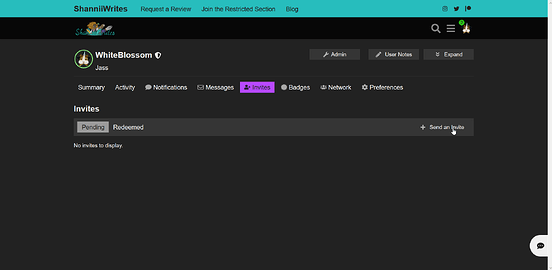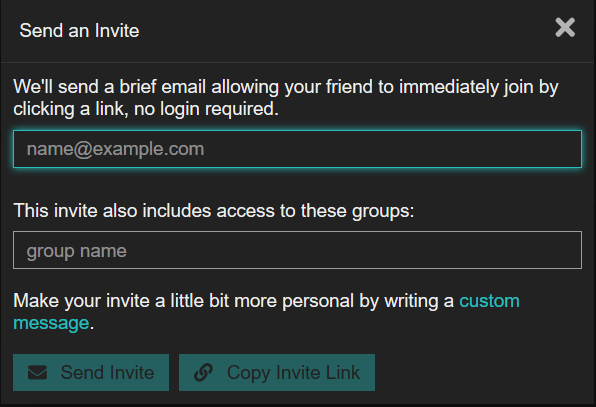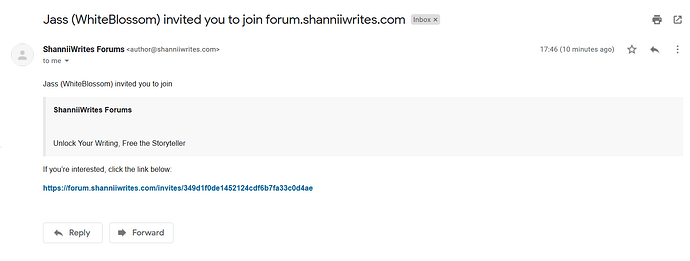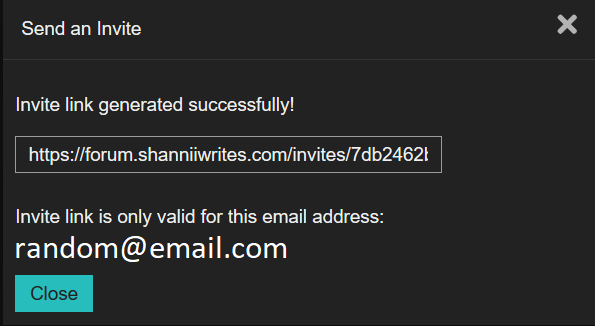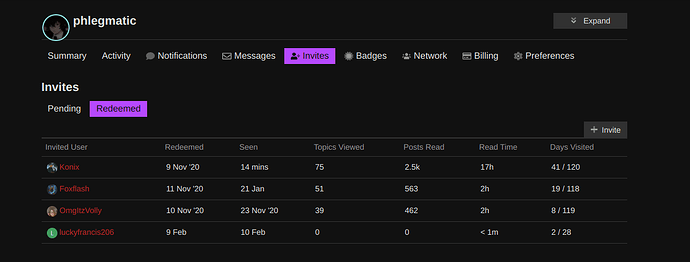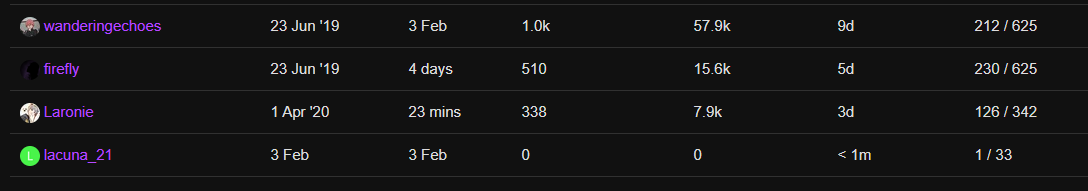So, you might wonder how the invite links exactly work?
You go to your profile where you find this tab and you push send an invite
Then you get this pop up:
After entering an email address you can either send an invite or copy the invite link.
If you send the invite the person you are inviting gets the following email:
If you push the Copy Invite Link button you get the following message:
Unfortunately this means in all cases to officially invite someone you should know their email address, at the moment there is no other way. However, I do hope this clarifies how it works a little bit.