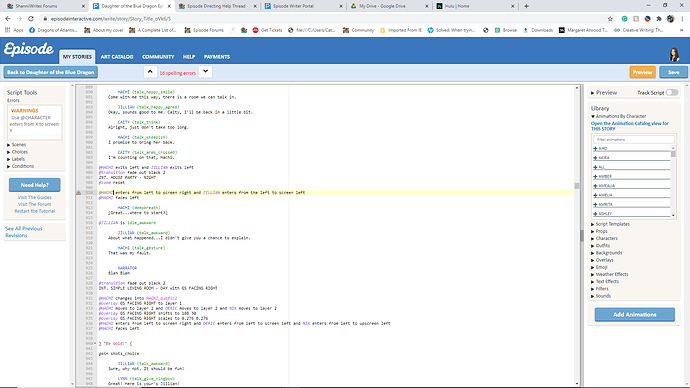Hello @Episodians! I really enjoy looking at coding and trying to set up complicated stuff like that in Episode, but I know not everyone is like me in that regard  It can also just be really hard or inconsistent, so it’s good to be able to get advice from other authors.
It can also just be really hard or inconsistent, so it’s good to be able to get advice from other authors.
So, feel free to ask here if you’re having issues or otherwise need help directing your Episode story, and get some help from other people on the forums 
7 Likes
This will be helpful for sure.
2 Likes
This thread is on watching now! I’ll make sure to post here if I need help!
1 Like
@Episodians need any help with Episode coding or writing? Remember, this thread is here!
1 Like
thank you for making this thread! 
oof so i’ve had this question for a few months maybe but i’ve never tried it out-
how do you loop opacity changes in overlays? 
1 Like
You can do it the same way you loop any other feature of an overlay. The following code should be totally functional:
&overlay EXAMPLE opacity 0 in 1 THEN overlay EXAMPLE opacity 1 in 1 loop INFINITE times
1 Like
If I’d still write on Episode, I’d definitely ask for a lot of help here  I just to really have complicated ideas for what I want to code but coding was either too complex or boring to me so I went with the easiest stuff
I just to really have complicated ideas for what I want to code but coding was either too complex or boring to me so I went with the easiest stuff  It took me forever to get used to using zooms
It took me forever to get used to using zooms
1 Like
So, I keep getting this error that says invalid format for the second set of INT. WHEELCHAIR Front STILL, it’s line 22 if that helps. Then I’m also getting another error that is asking to specify “shifts to”, “rotates”, “scales to”, “opacity”, or “layer”. I don’t see where I’m messing up but then there is this weird error saying take the white spaces out. It’s been a while since I coded.
INT. HOSPITAL HALL - DAY with INT. WHEELCHAIR BACK MOTION with INT. WHEELCHAIR FRONT MOTION with INT. WHEELCHAIR BACK STILL with INT. WHEELCHAIR FRONT STILL in zone 1
@overlay INT. WHEELCHAIR BACK STILL shifts to -57 39 in zone 1
@overlay INT. WHEELCHAIR BACK STILL opacity 0 in 3
@overlay INT. WHEELCHAIR BACK STILL scales to 0.397 0.397
@overlay INT. WHEELCHAIR BACK STILL moves to layer 1
@overlay INT. WHEELCHAIR BACK MOTION shifts to -57 39 in zone 1
@overlay INT. WHEELCHAIR BACK MOTION opacity 1 in 3
@overlay INT. WHEELCHAIR BACK MOTION scales to 0.397 0.397
@overlay INT. WHEELCHAIR BACK MOTION moves to layer 1
@overlay INT. WHEELCHAIR FRONT MOTION shifts to -48 19 in zone 1
@overlay INT. WHEELCHAIR FRONT MOTION opacity 1 in 3
@overlay INT. WHEELCHAIR FRONT MOTION scales to 0.397 0.397
@overlay INT. WHEELCHAIR FRONT MOTION moves to layer 3
@LEO spot 0.800 59 196 in zone 1 and LEO faces right and LEO is idle_sit_serious_loop and LEO moves to layer 2
@pause for a beat
&overlay INT. WHEELCHAIR BACK STILL shifts to 102 39 in zone 1 in 3
&overlay INT. WHEELCHAIR BACK STILL opacity 1 in 3
&overlay INT. WHEELCHAIR BACK STILL scales 0.397 0.397
&overlay INT. WHEELCHAIR BACK STILL moves to layer 1
&overlay INT. WHEELCHAIR BACK MOTION shifts to 102 39 in zone 1 in 3
&overlay INT. WHEELCHAIR BACK MOTION opacity 0 in 4
&overlay INT. WHEELCHAIR BACK MOTION scales to 0.397 0.397
&overlay INT. WHEELCHAIR BACK MOTION moves to layer 1
&overlay INT. WHEElCHAIR FRONT STILL shifts to 111 24 in zone 1 in 3
&overlay INT. WHEELCHAIR FRONT STILL opacity 0 to 1 in 3
&overlay INT. WHEELCHAIR FRONT STILL scales to 0.397 0.397
&overlay INT. WHEELCHAIR FRONT STILL moves to layer 3
&overlay INT. WHEELCHAIR FRONT MOTION shifts to 111 24 in zone 1 in 3
&overlay INT. WHEELCHAIR FRONT MOTION opacity 0 in 4
&overlay INT. WHEELCHAIR FRONT MOTION scales to 0.397 0.397
&overlay INT. WHEELCHAIR FRONT MOTION moves to layer 3
@LEO walks to spot 0.800 213 196 in zone 1 in 3 and LEO is idle_sit_serious_loop and LEO moves to layer 2
@LEO is idle_sit_serious_loop
2 Likes
If you use the “with OVERLAY_NAME” command, I think you aren’t able to place the code from shifts to etc. I recommend you to delete them from your backgroundline and create + set opacity of each.
Like this:
&overlay OVERLAY_NAME create and overlay OVERLAY_NAME opacity 1
######### here add the code from your placement
1 Like
Thanks! I forgot what the create overlay method was last night.
1 Like
I’m not sure what simple mistake I made. Can you let me know? I’m exhausted from work so that’s why I failing to see the mistake.
@HACHI enters from left to screen right and JILLIAN enters from the left to screen left
@HACHI faces left
@Episodians
What’s the error it says on the side when you try and save it?
I applied your script onto mine with my own characters and it worked fine? Is your characters you wrote actual characters created? @WolfGamerGirl37
1 Like
Let me check the names real quick. I might have misspelled it last night since it was really late when I was working on the scene.
Alright, tell me if it works.
@phlegmatic I rechecked the names but nothing changed. Here is the screenshot of the portal. I know sometimes it will say one line is wrong then end up being another line that is actually wrong.
Oh, I see now. You need to remove “the” from
1 Like
Thank you! I didn’t see the “the” before.
![]() It can also just be really hard or inconsistent, so it’s good to be able to get advice from other authors.
It can also just be really hard or inconsistent, so it’s good to be able to get advice from other authors.![]()