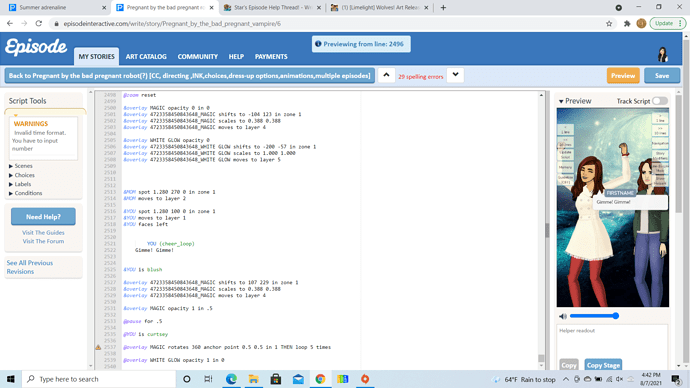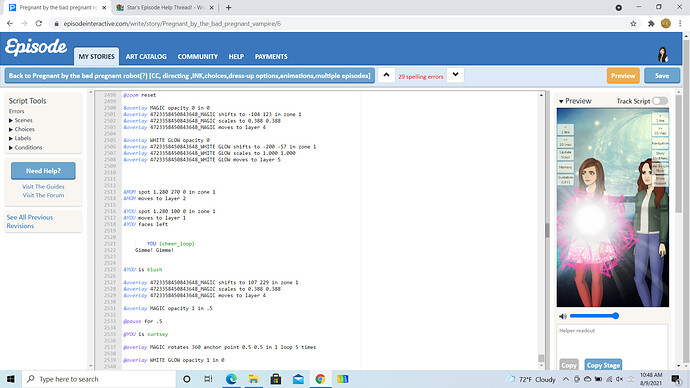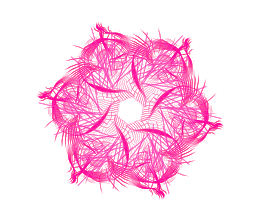I did, but there is still an issue
Try getting rid of the “THEN” entirely
No error, but there is a delay between rotation and white glow. also it starts in the wrong place again
Try changing 1 to 0.5. I might move the overlay to where you want it as well and putting that in to see what happens with that.
The magic overlay keeps starting at the wrong place, I managed to fix everything else
Script
EXT.PORTAL with MAGIC with WHITE GLOW
@zoom reset
&overlay MAGIC opacity 0
&overlay 4723358450843648_MAGIC shifts to 107 229 in zone 1
&overlay 4723358450843648_MAGIC scales to 0.388 0.388
&overlay 4723358450843648_MAGIC moves to layer 4
&overlay WHITE GLOW opacity 0
&overlay 4723358450843648_WHITE GLOW shifts to -200 -57 in zone 1
&overlay 4723358450843648_WHITE GLOW scales to 1.000 1.000
&overlay 4723358450843648_WHITE GLOW moves to layer 5
&MOM spot 1.280 270 0 in zone 1
&MOM moves to layer 2
&YOU spot 1.280 100 0 in zone 1
&YOU moves to layer 1
&YOU faces left
YOU (cheer_loop)
Gimme! Gimme!
&YOU is blush
&overlay MAGIC opacity 1 in .5
@pause for .5
@YOU is curtsey
&overlay MAGIC rotates 360 anchor point 0.5 0.5 in 0.5 loop 5 times
&overlay WHITE GLOW opacity 1 in 0.5
Try opacity 0 in 0
I did that, And it still appeared too early
Script
EXT.PORTAL with MAGIC with WHITE GLOW
@zoom reset
&overlay MAGIC opacity 0 in 0
&overlay 4723358450843648_MAGIC shifts to 107 229 in zone 1
&overlay 4723358450843648_MAGIC scales to 0.388 0.388
&overlay 4723358450843648_MAGIC moves to layer 4
&overlay WHITE GLOW opacity 0
&overlay 4723358450843648_WHITE GLOW shifts to -200 -57 in zone 1
&overlay 4723358450843648_WHITE GLOW scales to 1.000 1.000
&overlay 4723358450843648_WHITE GLOW moves to layer 5
&MOM spot 1.280 270 0 in zone 1
&MOM moves to layer 2
&YOU spot 1.280 100 0 in zone 1
&YOU moves to layer 1
&YOU faces left
YOU (cheer_loop)
Gimme! Gimme!
&YOU is blush
&overlay MAGIC opacity 1 in .5
@pause for .5
@YOU is curtsey
&overlay MAGIC rotates 360 anchor point 0.5 0.5 in 0.5 loop 5 times
&overlay WHITE GLOW opacity 1 in 0.5
Maybe change the time to 1 instead of .5?
Make sure to change both opacity 0’s to in 0! If not it doesn’t really do anything. (White glow one)
I did both suggestion , but the problem is the same
@lollipoplady
@WritingWithStars
Script
EXT.PORTAL with MAGIC with WHITE GLOW
@zoom reset
&overlay MAGIC opacity 0 in 0
&overlay 4723358450843648_MAGIC shifts to 107 229 in zone 1
&overlay 4723358450843648_MAGIC scales to 0.388 0.388
&overlay 4723358450843648_MAGIC moves to layer 4
&overlay WHITE GLOW opacity 0
&overlay 4723358450843648_WHITE GLOW shifts to -200 -57 in zone 1
&overlay 4723358450843648_WHITE GLOW scales to 1.000 1.000
&overlay 4723358450843648_WHITE GLOW moves to layer 5
&MOM spot 1.280 270 0 in zone 1
&MOM moves to layer 2
&YOU spot 1.280 100 0 in zone 1
&YOU moves to layer 1
&YOU faces left
YOU (cheer_loop)
Gimme! Gimme!
&YOU is blush
&overlay MAGIC opacity 1 in 1
@pause for .5
@YOU is curtsey
&overlay MAGIC rotates 360 anchor point 0.5 0.5 in 0.5 loop 5 times
&overlay WHITE GLOW opacity 1 in 0.5
This one should be changed to 0 in 0
It didn’t fix the problem:
Script
EXT.PORTAL with MAGIC with WHITE GLOW
@zoom reset
&overlay MAGIC opacity 0 in 0
&overlay 4723358450843648_MAGIC shifts to 107 229 in zone 1
&overlay 4723358450843648_MAGIC scales to 0.388 0.388
&overlay 4723358450843648_MAGIC moves to layer 4
&overlay WHITE GLOW opacity 0 in 0
&overlay 4723358450843648_WHITE GLOW shifts to -200 -57 in zone 1
&overlay 4723358450843648_WHITE GLOW scales to 1.000 1.000
&overlay 4723358450843648_WHITE GLOW moves to layer 5
&MOM spot 1.280 270 0 in zone 1
&MOM moves to layer 2
&YOU spot 1.280 100 0 in zone 1
&YOU moves to layer 1
&YOU faces left
YOU (cheer_loop)
Gimme! Gimme!
&YOU is blush
&overlay MAGIC opacity 1 in 1
@pause for .5
@YOU is curtsey
&overlay MAGIC rotates 360 anchor point 0.5 0.5 in 0.5 loop 5 times
&overlay WHITE GLOW opacity 1 in 0.5
What are you having a problem with?
Would you mind sending me your overlays so I could try to put this in the script myself? It’s hard to find out what the problem actually is if it isn’t my script.
Perhaps part of the problem is that it’s all happening at the same time. Also, it might be better just to create the overlays because using EXT. PORTAL with MAGIC with WHITE GLOW will put them in a spot automatically and you have to move them if they’re not in the right spot. Can be useful if you know how to use it. So instead of doing that since you’ve already had to move the overlays I’d just create them.
Step 1: Make sure you have your code saved/copy pasted. Which looks like you do lol cuz it’s on here.
Step 2: Get rid of the previous code and then put in just this:
(For some reason whenever I want to re-do and create overlays again it doesn’t let me do it at the same time as my other code. So you have to create the overlay first AND THEN put in your other code.
EXT. PORTAL
@zoom reset
&MOM spot 1.280 270 0 in zone 1 at layer 2
&YOU spot 1.280 100 0 in zone 1 at layer 1 AND YOU faces left
@overlay MAGIC create
@overlay WHITE glow create
So step 3: Make sure not to delete the “@overlay MAGIC create” and “@overlay WHITE GLOW create” because it might make you create them again so instead just move them by using the space bar or something.
EXT. PORTAL
@zoom reset
&MOM spot 1.280 270 0 in zone 1 at layer 2
&YOU spot 1.280 100 0 in zone 1 at layer 1 AND YOU faces left
@overlay MAGIC create
&overlay MAGIC opacity 0 in 0
@overlay MAGIC shifts to 107 229 in zone 1
@overlay MAGIC scales to 0.388 0.388
@overlay MAGIC moves to layer 4
@overlay WHITE GLOW create
&overlay WHITE GLOW opacity 0 in 0
@overlay WHITE GLOW shifts to -200 -57 in zone 1
@overlay WHITE GLOW scales to 1.000 1.000
@overlay WHITE GLOW moves to layer 5
Now step 4:
EXT. PORTAL
EXT. PORTAL
@zoom reset
&MOM spot 1.280 270 0 in zone 1 at layer 2
&YOU spot 1.280 100 0 in zone 1 at layer 1 AND YOU faces left
@overlay MAGIC create
&overlay MAGIC opacity 0 in 0
@overlay MAGIC shifts to 107 229 in zone 1
@overlay MAGIC scales to 0.388 0.388
@overlay MAGIC moves to layer 4
@overlay WHITE GLOW create
&overlay WHITE GLOW opacity 0 in 0
@overlay WHITE GLOW shifts to -200 -57 in zone 1
@overlay WHITE GLOW scales to 1.000 1.000
@overlay WHITE GLOW moves to layer 5
YOU (cheer_loop)
Gimme! Gimme!
@YOU is blush
&overlay MAGIC opacity 1 in 1
@pause for a beat AND YOU starts curtsey
&overlay MAGIC rotates 360 anchor point 0.5 0.5 in 0.5 loop 5 times
&overlay WHITE GLOW opacity 1 in 0.5
That’s not my final answer but if this is wrong we’re gonna have to work on it. I might have to try out some overlays myself. I have a few ideas of where the problems might lie but with episode sometimes you have to try a bunch of things to get things they way you want them. I’m sorry this is taking so long. Know how that feels to spend hours on a scene and you’re spending days.
I tried your script but it still appeared early, but luckily it was for shorter than the old script. (it also started to rotate a little when it did)
Script
EXT.PORTAL
@zoom reset
&MOM spot 1.280 270 0 in zone 1 at layer 2
&YOU spot 1.280 100 0 in zone 1 at layer 1 AND YOU faces left
@overlay MAGIC create
&overlay MAGIC opacity 0 in 0
@overlay MAGIC shifts to 107 229 in zone 1
@overlay MAGIC scales to 0.388 0.388
@overlay MAGIC moves to layer 4
@overlay WHITE GLOW create
&overlay WHITE GLOW opacity 0 in 0
@overlay WHITE GLOW shifts to -200 -57 in zone 1
@overlay WHITE GLOW scales to 1.000 1.000
@overlay WHITE GLOW moves to layer 5
YOU (cheer_loop)
Gimme! Gimme!
@YOU is blush
&overlay MAGIC opacity 1 in 1
@pause for a beat AND YOU starts curtsey
&overlay MAGIC rotates 360 anchor point 0.5 0.5 in 0.5 loop 5 times
&overlay WHITE GLOW opacity 1 in 0.5
Alright let me try it out myself for a bit with your overlays!
I GOT IT TO WORK!
Here is the magical code:
@YOU is blush
@pause for a beat
&overlay WHITE GLOW opacity 1 in 0.5 AND overlay MAGIC opacity 1 in 1
&overlay MAGIC rotates 360 anchor point 0.5 0.5 in 0.5 THEN overlay MAGIC rotates 0 anchor point 0.5 0.5 in 0 loop 5 times
&YOU starts curtsey
So do the script again, put the overlays where you want them, you can keep the rest of the script the same except for this part.
Because I don’t know where you want the overlays.
So for example it’d look like this if you were using the most recent script other script:
EXT.PORTAL
@zoom reset
&MOM spot 1.280 270 0 in zone 1 at layer 2
&YOU spot 1.280 100 0 in zone 1 at layer 1 AND YOU faces left
@overlay MAGIC create
&overlay MAGIC opacity 0 in 0
@overlay MAGIC shifts to 107 229 in zone 1
@overlay MAGIC scales to 0.388 0.388
@overlay MAGIC moves to layer 4
@overlay WHITE GLOW create
&overlay WHITE GLOW opacity 0 in 0
@overlay WHITE GLOW shifts to -200 -57 in zone 1
@overlay WHITE GLOW scales to 1.000 1.000
@overlay WHITE GLOW moves to layer 5
YOU (cheer_loop)
Gimme! Gimme!
@YOU is blush
@pause for a beat
&overlay WHITE GLOW opacity 1 in 0.5 AND overlay MAGIC opacity 1 in 1
&overlay MAGIC rotates 360 anchor point 0.5 0.5 in 0.5 THEN overlay MAGIC rotates 0 anchor point 0.5 0.5 in 0 loop 5 times
&YOU starts curtsey