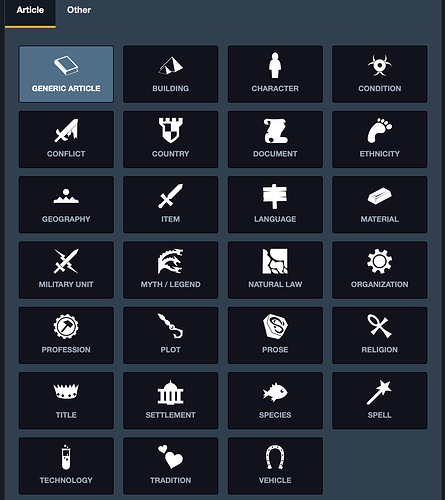World Anvil is an amazing world-building resource site where you are given so many tools to create your own world. This is a great way to build your RP worlds if you really want to develop them. It’s also great practice for when you want to use it to create your own stories/novels.
If you scroll through enough forum threads then you’ll actually find an ad to World Anvil that will take you to the site if clicked. (wink)
First off, you have to create a free account on the site. There is paid member-access but there’s so much available for free that you don’t need to unless you’ve almost fully-planned your world first.
Then second, it’ll ask you to create a world, either from scratch or a template. Doing it yourself is fine, that way you can learn as you go. Then you name your world… not the planet or city, mind you, it’s the name of the world itself with all its parts.
Once you click create the world, after naming it, you’ll be taken to your dashboard to see icons like this:
This is where you can create many different articles for all the aspects of your world. From galaxies to cities on planets and species to governments.
Though it is mostly all written answers, you can add as much detail as you’d like, and they can all connect together too.
This is just the basic set up to World Anvil, @RPers, but if you’d like more detail then just say and I’d be happy to comply. (wink)